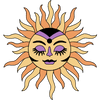Jewelry is symbolic, it carries memories, reminders, and are often shaped in symbols that hold meaning to us. A locket goes even a step beyond that by holding a photo or memento inside it.
A memento is anything that has meaning and of course small enough to fit in a locket! Examples of mementos that you can put in lockets are letters, favorite quotes, or even a charm.
Here are 4 easy steps to help you add a photo to any locket.
Step 1: Measuring Your Locket
Most jewelry designers measure the aspects of the chain, locket, and even frame size. Before buying, make sure that it measures up to what fits you. The locket frame -- the inside part that holds the photographs -- is the most important measurement.
The best method on how to put a picture in a locket is to gather these materials:
- Plastic ruler (preferably transparent)
- High-quality Scotch tape
- Fine Sharpie (make it red)
- Small scissors (small sewing scissors work best)
- Tweezers
- Toothpick
- Printer / Paper
The first thing you need to do is measure the frame of the locket side-to-side, bottom-to-top. Remember, sometimes the jeweler has these details. Every locket we sell on Luna Lifted will have the locker measurements in the description.
Step 2: Create a Template for The Locket Frame
Using Scotch tape and your red Sharpie, let’s make a template for the frame. Adhesive side down, lay the tape across the locket frame. Then, with your Red Sharpie, trace the frame shape. You’ll use this to lay on top of your printed photo.
Make sure you're doing this step in a well-lit room. Having good lighting helps to get the placement exactly right.
Step 3: Cut Your Picture
Using your small scissors, cut the taped frame. Be sure to leave some buffer room. In other words, don’t cut exactly along the red Sharpie line, but instead just outside of it.
Step 4: Put The Picture In The Locket
Before the final step, we recommend using liquid silicon or bee wax for the edges of the photo. This helps to smooth things out and prevent choppy cuts from appearing when you open the locket. Glue tack or strong tape will work as an adhesive to insert your photo.
Apply adhesive first, then gently place the photo inside. Use the toothpick to help smooth out the photo along the edges. Now you know how to put a picture in a locket.